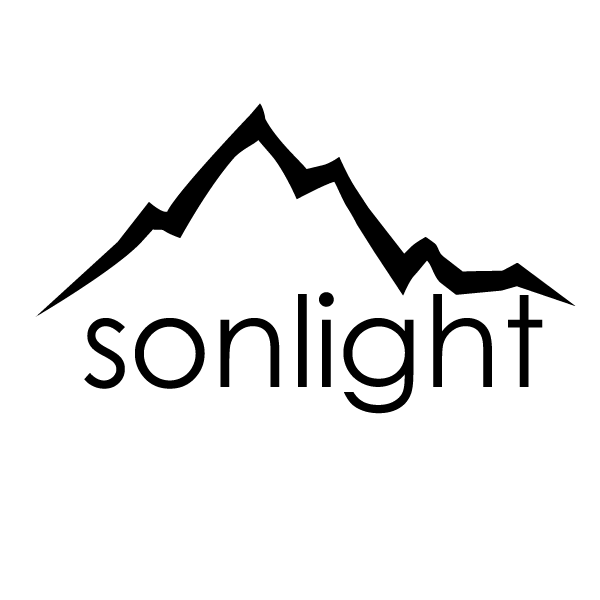Email and Photo Directions
Send email to your camper, and view photos!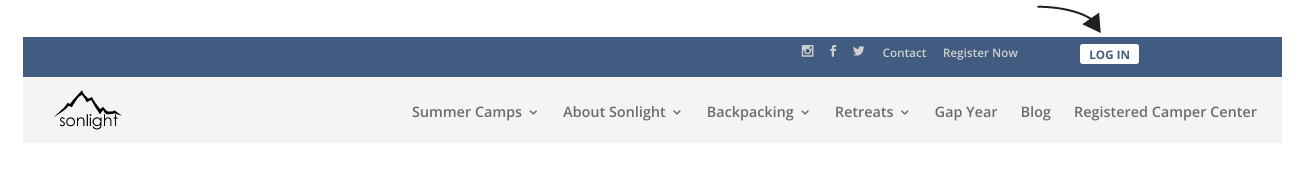
Login Instructions
- Log in to your Parent Dashboard here, or from any page on our website. Log In is on the top right of the page. (See image above). If you have yet to set up a password or do not remember your password click on the ‘Retrieve/Set password’ link. Follow the steps below. *Note – if you enter a different email address than the one associated with your account, you will not be able to login
- Click “Send E-mail”
- You will then be notified by CampMinder that a link has been sent to your email. You must access this link from your email within 1 hour. After clicking on the link, you will be directed to the “Security Update” page where you must provide 2 security questions and answers, set and confirm your new password, and agree to the terms of service.
- You will now be logged in to your account! If you forget your password at any point throughout the summer, you will be able to retrieve it through the same process, as outline above.
Now that you are logged in to your account, you will have several menu options available to you.
Email  – This is where you will be able to email your child at no cost. All emails will be printed beginning on the first day of camp and should only be sent while your child is at Sonlight. All emails are limited to 50 lines.
– This is where you will be able to email your child at no cost. All emails will be printed beginning on the first day of camp and should only be sent while your child is at Sonlight. All emails are limited to 50 lines.
 Photos – In the photo section, click “About Photos” to discover the options available to you. You are able to mark your favorite pictures, email a low resolution copy of any photo for free to your friends/family, purchase and download a hi-res copy or purchase prints and photo gifts. If you choose to buy a hi-res photo, it will download to whatever your download folder is on your computer.
Photos – In the photo section, click “About Photos” to discover the options available to you. You are able to mark your favorite pictures, email a low resolution copy of any photo for free to your friends/family, purchase and download a hi-res copy or purchase prints and photo gifts. If you choose to buy a hi-res photo, it will download to whatever your download folder is on your computer.
Other Features:
 Guest Accounts – To allow close friends or family members to view photos or send an email you your camper you are able to invite your own guests, so they too can have the ability to view photos and videos and email your child.
Guest Accounts – To allow close friends or family members to view photos or send an email you your camper you are able to invite your own guests, so they too can have the ability to view photos and videos and email your child.
 Forms & Documents – If there are any forms or important documents that we want to share with you, we will do so here. This is also where you will find your What to Bring List, along with your child’s drop off and pick-up times.
Forms & Documents – If there are any forms or important documents that we want to share with you, we will do so here. This is also where you will find your What to Bring List, along with your child’s drop off and pick-up times.
 Financial Management – Here you may pay your tuition balance or update the credit card on file for your payment plan.
Financial Management – Here you may pay your tuition balance or update the credit card on file for your payment plan.